Google Now vs. Siri: The results speak for themselves
Google’s most recent update to their Google Search app for the iPad and iPhone included Google Now, Google’s personal assistant that uses the information Google knows about you to predict what information you might need, such as showing the traffic for your commute in the morning or displaying sports scores. But with Apple’s Siri already entrenched on the iPad and iPhone, do you really need Google Now?
Siri
Siri and Google Now have a lot of features in common, such as displaying a list of nearby restaurants or displaying sports scores. But where Siri really makes its mark is in doing things for you, such as setting up a new calendar event or creating a reminder for the future. Siri is also able to place calls, launch apps and play music. And if you are really into social networking, Siri can make updates to Twitter or Facebook.
One great thing about Siri is that it is always a button press away. Even if you are in another app, you can simply hold down the home button and Siri will pop up. This is great if you need to check out how your favorite team is doing but don’t want to quit what you are doing.
How to Use Siri on the iPad
Google Now
Google has taken a different approach to the personal assistant. Already armed with Google voice search, a feature within the Google Search app, Google Now doesn’t concentrate on fetching information on command. Rather, it attempts to anticipate your needs and bring up information before you ask for it.
In the morning, Google Now will display the traffic for your commute to work. It may also show you local news and sports scores for your favorite teams, though to get all of this to work you will need to turn on location services. You’ll also need to have web history turned on, which is enabled by default, and be signed in to Google when you perform searches (or search within the Google Search app). You see, Google needs to know more about you to anticipate your needs, so if you’ve turned off web history or you aren’t signed into your Google account all the time, it may not be quite as helpful.
Google Now also depends more on using Google’s apps, such as the Calendar or Gmail. If you don’t use many Google apps, Google Now won’t be quite as useful.
Get More Information About Google Now
Siri vs Google Now: And the Winner Is…
Both.
Siri is great for answering questions, setting reminders, hands-free calling and finding nearby restaurants or sports scores on command. This makes it more of an active personal assistant.
Google Now is great for having information ready when you launch it, such as showing transit information when you step on a subway platform. It’s also better if you use a lot of Google apps and services.
There’s really no reason why you can’t simply use both.
Source: http://ipad.about.com
- Tags: Android, Apple, Google Now, iphone, Siri