Blog
News Category

HTC First (a.k.a. the Facebook Phone)
In April 2013, Facebook decided to expand its efforts in mobile with its new Android app launcher, Facebook Home. Although Facebook Home works on other Android devices, it debuted alongside the HTC First, a mid-level smartphone aimed at the average smartphone users.
Unfortunately for Facebook, both Facebook Home and the HTC First landed with a resounding thud. Although Facebook Home still exists, HTC axed the HTC First just months after its release, giving it the shortest smartphone life cycle since the failed Microsoft Kin.
IMAGE: MASHABLE NINA FRAZIER
Apple iPhone 5
In September 2013, Apple released not one but TWO new iPhone devices: The iPhone 5S and the iPhone 5C.
Aside from its colorful casing, the iPhone 5C is essentially an iPhone 5 with a better front-facing camera. As a result, Apple removed the iPhone 5 from its lineup. Interestingly, the iPhone 4S is still around.
IMAGE: MASHABLE NINA FRAZIER
Winamp
Before iTunes, there was Winamp, the original modern digital music player app. For those of us in the Napster generation, Winamp was our first computer jukebox, thanks to its ability to play back CDs, MP3 files and the ability to customize its interface with skins.
AOL, which purchased Winamp and its parent company Nullsoft in 1999, announced that it is shuttering the website, mobile app and desktop player in December.
Winamp, we salute you.
IMAGE: NULLSOFT/WINAMP WINAMP
Turntable.fm
In the summer of 2011, Turntable.fm launched as a way for users to share music with one another by taking turns at virtual turntables and spinning tracks for a virtual audience.
These D.J.-run chat rooms were the big new thing that summer, but like many Internet fads (Chatroulette anyone?), the records on Turntable.fm started to skip.
In Novevember 2013, Turntable.fm announced that it will be shutting down its consumer-facing service, instead focusing primarily on “Turntable Live,” its product for letting bands and artist perform and broadcast live to fans across the globe.
Turntable.fm as you knew it will cease to exist as of Dec. 2, 2013.
IMAGE: FLICKR CHRISTOPHER CARFI
MySpace Classic
In June 2013, MySpace unveiled its flashy relaunch. The new MySpace has a big focus on music (and Justin Timberlake) and looks almost nothing like the social network most of us actively used in the mid-2000s.
Unfortunately, when the new MySpace made its official debut, it also meant that all vintage MySpace content ceased to exist. That means that photos, blog entries, comments and messages from before June 2013 no longer exist.
The worst part? MySpace didn’t give users (or the Internet Archive) a warning that the big refresh was coming, meaning many users were left blind-sided when their memories just disappeared.
MySpace has made it possible for users to recover their old blogs and photos — but the MySpace as we used it is gone.
Given how poorly the new MySpace has performed, it’s possible the service might find its way onto our list again in 2014.
IMAGE: NICHOLAS KAMM/AFP/GETTY IMAGES
AltaVista
In July 2013, Yahoo officially shut down AltaVista.com.
A classic web portal/search engine from the glory days of web 1.0, AltaVista was purchased by Yahoo in 2003.
The fact that Yahoo kept the site around for a decade after launch says a lot about how Yahoo was run over the last 10 years. Danny Sullivan wrote a great eulogy for AltaVista, sharing the history of the once-great service.
IMAGE: ALTAVISTA DAILTYTECH.COM
Lavabit and Silent Circle
When Edward Snowden needed to use encrypted email to communicate with Glen Greenwald and others, he allegedly used the encrypted and secure email service Lavabit.
In August 2013, Lavabit’s founder shut the service down, rather than comply with federal requests to hand over data about its users.
Encrypted email service Silent Circle followed suit (even though it wasn’t under any direct government requests).
IMAGE: LAVABIT SCREENSHOT
Google Checkout
In 2006, Google launched Google Checkout in a bid to compete with PayPal in the world of online payments and transactions.
In spite of the Google name, the service never gained widespread traction outside of Google-related offerings. In 2011, Google Checkout was merged with Google Wallet as a way for users to make and accept payments over the web.
In May, Google announced it was shutting down the payment processing side of Google Checkout for everything except for Google Play transactions.
With Google Checkout and Google Wallet, the search giant has failed to find a way to really succeed in the world of payments. Meanwhile. PayPal, Stripe, Braintree and Square continue to prove that there is a lot of potential in the online payments space.
IMAGE: GOOGLE HTTP://WWW.PARCEL2GO.COM/BLOG/GOOGLE-WITHDRAWS-GOOGLE-CHECKOUT/
Blockbuster Video
O.K., so maybe Blockbuster Video isn’t a “traditional” gadget or tech service, but it’s one indelibly attached to the psyches of Mashable readers (and employees) everywhere.
Dish, the company that now owns Blockbuster, announced that it was shuttering the remaining 300 Blockbuster stores by Jan. 2014 and shutting down the DVD-by-mail service.
Instead, Blockbuster will be just another Netflix competitor.
To the generations of movie lovers who discovered their favorite films in the aisles of Blockbuster Video stores and to anyone who ever had to fight with a credit agency to remove that late fee for Requiem For a Dream from her report, let’s toast the big Blue and Yellow together.
IMAGE: DAVID FRIEDMAN/STRINGER/GETTY IMAGES
Google Reader
In March 2013, Google announced that it was killing off Google Reader, the most popular RSS reader and sync service in the world.
Although Google cited “lack of general interest” in keeping Google Reader around, the death of the product opened up a market of sorts for Google Reader alternatives.
Feedly has proven to be the most popular replacement, although we’re not sure anything can fill the gaping hole Google Reader’s loss still leaves in our hearts.
IMAGE: FLICKR, NYUHUHUU
Google’s most recent update to their Google Search app for the iPad and iPhone included Google Now, Google’s personal assistant that uses the information Google knows about you to predict what information you might need, such as showing the traffic for your commute in the morning or displaying sports scores. But with Apple’s Siri already entrenched on the iPad and iPhone, do you really need Google Now?
Siri
Siri and Google Now have a lot of features in common, such as displaying a list of nearby restaurants or displaying sports scores. But where Siri really makes its mark is in doing things for you, such as setting up a new calendar event or creating a reminder for the future. Siri is also able to place calls, launch apps and play music. And if you are really into social networking, Siri can make updates to Twitter or Facebook.
One great thing about Siri is that it is always a button press away. Even if you are in another app, you can simply hold down the home button and Siri will pop up. This is great if you need to check out how your favorite team is doing but don’t want to quit what you are doing.
How to Use Siri on the iPad
Google Now
Google has taken a different approach to the personal assistant. Already armed with Google voice search, a feature within the Google Search app, Google Now doesn’t concentrate on fetching information on command. Rather, it attempts to anticipate your needs and bring up information before you ask for it.
In the morning, Google Now will display the traffic for your commute to work. It may also show you local news and sports scores for your favorite teams, though to get all of this to work you will need to turn on location services. You’ll also need to have web history turned on, which is enabled by default, and be signed in to Google when you perform searches (or search within the Google Search app). You see, Google needs to know more about you to anticipate your needs, so if you’ve turned off web history or you aren’t signed into your Google account all the time, it may not be quite as helpful.
Google Now also depends more on using Google’s apps, such as the Calendar or Gmail. If you don’t use many Google apps, Google Now won’t be quite as useful.
Get More Information About Google Now
Siri vs Google Now: And the Winner Is…
Both.
Siri is great for answering questions, setting reminders, hands-free calling and finding nearby restaurants or sports scores on command. This makes it more of an active personal assistant.
Google Now is great for having information ready when you launch it, such as showing transit information when you step on a subway platform. It’s also better if you use a lot of Google apps and services.
There’s really no reason why you can’t simply use both.
Source: http://ipad.about.com
- Tags: Android, Apple, Google Now, iphone, Siri
Google Now – comes closer, shares TV show info & Discount Coupons
The Android version of Google’s notification system can reveal background about TV you’re watching, and Google is wiring Now up to Chrome, too.
Chrome prompts users to ask if they want to receive Google Now updates through their browser. On a Mac, the prompt is through a menu-bar icon; on Windows, through a status bar icon.
Google Now notifications are expanding from Android to Chrome, and now the service can show information on TV shows you’re watching and sales offers you’ve signaled interest in.
Chrome and Chrome OS have had a flag that lets people enable Google Now for weeks, but it hasn’t been connected to an actual Google server. But a notification now appears that asks, “Enable Google Now Cards — Would you like to be shown Google Now cards?”

On Windows, Chrome lets you configure the list of apps you want to let use the notifications service.
(Credit: screenshot by Stephen Shankland/CNET)
I got the prompt to enable Google Now for Chrome through a menu bar item on OS X 10.8 and a status bar item on Windows 8. Though it’s not yet clear if notifications are actually active, the fact that Chrome is asking people to enable the service shows Google is making steady progress toward that goal.
On Windows, there’s also a control panel for setting which Web apps and extensions are permitted to send me notifications. Along with Google Now, options on my machine include Google+ Photos, Google Documents, Google Drive, Google Calendar, Gmail, Tweetdeck, Amazon Cloud Reader, and The New York Times.
The Chrome expansion means many more people could get access to the notification technology. Google Now is designed to prompt people to find information before they actively ask for it — for example, navigation instructions for a location they searched for on Google Maps or sports scores for a game.
Google Now is an ambitious project that holds the potential to change Google from a company that reacts to what people search for into one that actively anticipates what they need or want. It’s well on its way to becoming the interface for a digital assistant — at least for people who have lots of personal data stored in Gmail messages, Google Calendar appointments, address book entries, Google Maps saved map locations, and other Google services.
On the flip side, there’s a risk that for a lot of people, notifications on PCs and mobile devices could become just another overloaded communication channel. The more often we’re pestered by buzzing phones and pop-up alerts, the less attention we pay to them and the more likely it is that high-priority updates will be overlooked amid the noise. So it’s good that Google offers Chrome users a way to permit or deny notifications from Web apps and on Android to enable or disable various Google Now alert channels.
Google is steadily adding new notification channels to Google Now, and Wednesday night it announced two more for the Google Search for Android app: TV and Google Offers. Google described the features thus:
TV Cards: If you have an internet-connected TV, Google Now can help unlock more information about what you’re watching. Just connect your Android device to the same network that your TV is on and tap “Listen for a TV show” in Google Now. We will show you information, like where you’ve seen an actor in the cast before, or more information about the people mentioned in the show. So if you were watching Nik Wallenda cross the Grand Canyon this weekend, with Google Now, you could learn that the “King of the Wire” in fact holds seven Guinness World Records, including highest bike ride on a high-wire.
Google Offers: Now you can get reminders for your saved offers when you’re near the store — right when you need it. Google Now will pull up the offer so you can use it quickly and easily.
Google Offers is a service that lets people sign up for discounts from retailers. The Google Offers app for Android and iOS already could be used to alert people when they got near a store for which they’d signed up for an offer.
To use Google Now in Chrome, you have to open the “about:flags” Web page and enable the feature then restart the browser.
Google Now cards, such as these stock prices, appear underneath the search box on Android, accessed by swiping up from the bottom of the screen.
News source: http://news.cnet.com
- Tags: Android, Apps, Chrome, Discount Coupons, Google, Google Now, iphone, Tv shows