Document-Management-System
A Document Management System (DMS) is a System (based on computer programs in the case of the Management of digital Documents) used to track and store Documents. It is usually also capable of keeping track of the different versions modified by different users (history tracking).
Version Control
DMS repository allows to create different versions of an document and track and search each versions
- Based on the model check-in / check-out
- Add comments to versions
- Access to previous versions of the document
- Restore previous versions of the document
- Allows history compaction to free up space


Audit
DMS allows tracking of all the changes that have been made to the document. When a user viewed the document and make changes like versioning, date, time and location then those actions are being recorded for Audit Purpose.
Collaboration
By enabling information sharing and collaboration through shared folders and threaded discussions, DMS enables the users to efficiently distribute the kind of information needed to solve the problems and make decisions.
Document Rating
Using DMS to implement a Knowledge Base is a very common way to share any kind of information among the
staff. In this scenario it is important to give your users the option to vote a document, so that all
the people interested in a specific topic will be able to note what documents are preferred by the
users’ community.
Benefits of this feature
- Gives the users a simple tool to manifest the appreciation of each document
- Allows for controlling the quality of the stored documents
- Feature details
- Each document can be voted only once by a given user
- The average vote is shown as stars in both the details panel and the grid list

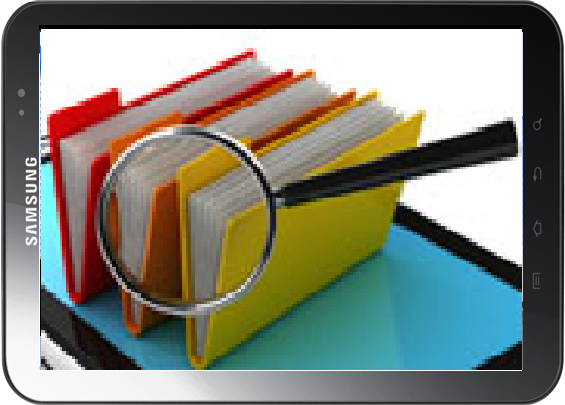
Working on Document Search
Word documents can be opened, edited, and saved within the system without having to download the document to the PC. Search and retrieval of documents is very simple in CBS Infotech DMS –a quick search box is always available in the user interface to immediately find your documents from wherever in the application. Full-text document searches on content and / or on any selection of meta data returns immediate results.In addition you could use other search tools like the tag search that allows you to find all documents tagged with a specific tag.
On-line Editing & Sharing with non DMS users
CBS Infotech DMS is integrated with Drop box, Google Drive, and/or Google Docs for easy access to the documents.With the Google Docs integration tool, you will be able to edit documents, presentations, and spread sheets directly through your browser.Multiple users can edit the same documents at the same time so that now you can increase the collaboration experience with your co-workers.

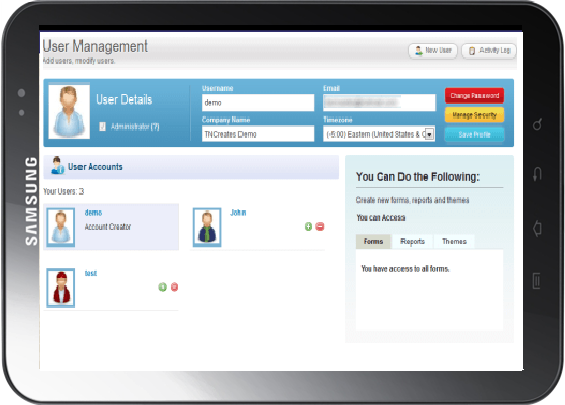
User Management
- Ability to add users and assign role for users, user account is limited to number of buyers. In CBS Infotech DMS, a user is one who manages records, their own or those shared by other users, within the organization.
- In addition to accessing the DMS data, some of the users can perform administrative function for smooth running of the DMS account.
- Based on the licenses, you can add users in CBS Infotech DMS.
- Each user can sign into their account with an email address and password.
- Every user is given a role and profile.
- The profile determines what features a user is allowed to access and the role determines what data the user can access based on the hierarchy.